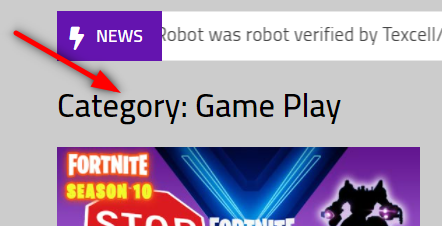Jan 7, 2023 | Computer Tips
To configure Apple Mail to use Gmail, follow these steps: Open Apple Mail and click on “Mail” in the menu bar. Select “Preferences.” Click on the “Accounts” tab. Click the “+” icon to add a new account. Select...

Jan 7, 2023 | Computer Tips
To configure Apple Mail to use Office 365, follow these steps: Open Apple Mail and click on “Mail” in the menu bar. Select “Preferences.” Click on the “Accounts” tab. Click the “+” icon to add a new account. Select...

Jan 7, 2023 | Computer Tips
To configure Outlook for your Gmail account, follow these steps: Open Outlook and click on the “File” tab. Click on “Add Account.” Select “Manual setup or additional server types” and click “Next.” Select “POP or...

Jan 7, 2023 | Computer Tips
To configure Outlook for your Office 365 account, follow these steps: Open Outlook and click on the “File” tab. Click on “Add Account.” Enter your email address and click “Connect.” Enter your password and click “OK.” If...
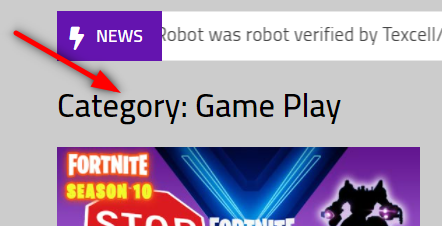
Sep 3, 2021 | Computer Tips
How to remove “Category:” from my titles in my WordPress category pages? When creating menu options in WordPress to display individual post categories, if your template doesn’t have it’s own shortcode or other method to control the categories...

Nov 5, 2020 | Computer Tips
As we know that Wildcard SSL Certificate is a much-needed SSL certificate for those organizations who run their business on various sub-domains. Installation of Wildcard Certificate on IIS 7 requires a specific process, which should be completed with extra care....