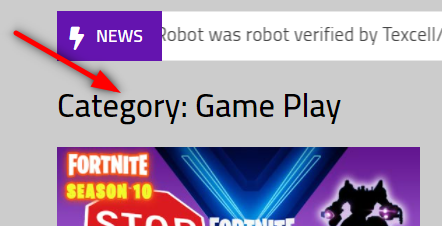
How to remove “Category:” from my titles in my WordPress category pages?
When creating menu options in WordPress to display individual post categories, if your template doesn’t have it’s own shortcode or other method to control the categories displayed on your page, you get a categories page that shows “Catgeory: Category Name” as a title.
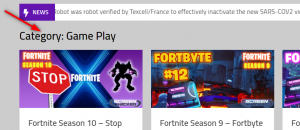
That’s not very attractive!
To remove this, we can simply add some code to your functions.php file… but WAIT!
You should have a theme that you installed which has a functions.php file, but if that theme gets an update, it will override any additions or modifications you made.
It is good practive to make a CHILD theme of your original theme which has it’s own functions.php file this way all your customizations will stay intact.
Hopefully you understand how that works, so here is the good stuff.
Thats all there is to it, once you have placed the code in your functions.php file, your “Category:” should be gone!

